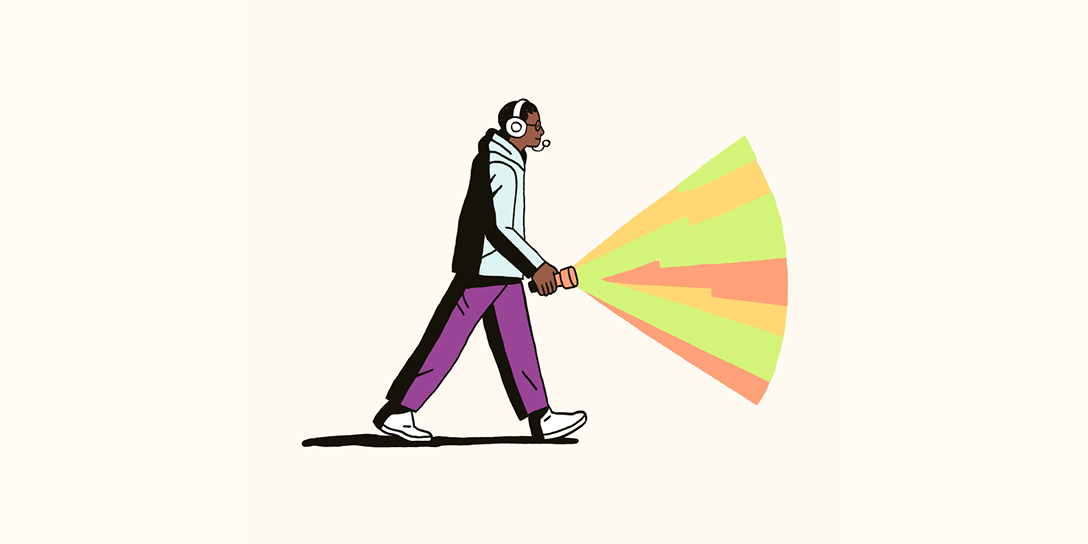Article • 8 min read
Support tiers: The 5 levels + how to set them up
An effective support tier structure is critical to optimize customer experience and employee retention. Learn about the five levels and how to implement them.
Por Liz Bauer, Contributing Writer
Última atualização em September 20, 2023
Businesses that don’t implement support tiers into their operations miss out on the greater operational efficiency and optimization.
Support tiers are a customer service structure that brings hierarchical efficiency to support teams. With this structure, agents are placed in tiers based on skill level and have a clear line of escalation, resulting in a timely and efficient customer experience (CX) for support tickets.
This article covers support tiers in detail: what they are, why they’re effective, and how you can establish them in your operations. Read on to revolutionize your support structure.
- What are support tiers?
- What are the benefits of a support tier system?
- The 5 tiers of customer support
- How to set up support tiers in your organization
- Frequently asked questions
- Scale your help desk with a support tier system
What are support tiers?
Support tiers are levels of customer support that increase based on the level of assistance needed.
A higher support tier indicates a more complex problem that a more specialized support agent should assist with.
Support tiers are a customer experience strategy allowing businesses to promptly and efficiently assist customer concerns.
In this system, when a consumer contacts a business with a concern, they are first routed to an agent in the lowest general support level. If they can, this agent will solve the issue—if they can’t, they will escalate to a higher level of support with a more knowledgeable agent. This escalation process continues until the issue is resolved.
What are the benefits of a support tier system?
A support tier system has many benefits for businesses, support agents, and consumers. These include increased efficiency, greater employee retention, and an improved CX.
For businesses, support tiers offer the ability to maintain efficiency, even with increased customer support requests. As a business grows, so does its customer base and, by extension, the volume and complexity of support tickets. Support tiers help businesses scale their support efforts.
For agents, support tiers provide a roadmap for efficient day-to-day operations. Additionally, a tiered structure gives a clear line for promotions and career growth, which can help with overall agent satisfaction.
For customers, support tiers provide a better CX and timely and comprehensive resolutions to their queries.

The 5 tiers of customer support
The five tiers of customer support are tier 0: self-service, tier 1: general, tier 2: technical, tier 3: expert, and tier 4: third-party.
Note: The standard for support tiers is normally tier 0 through tier 3. However, we also highlight tier 4 below because select industries incorporate that level. Your organization’s tiers depend on your needs and customer-first initiatives.

Tier 0 support: Self-service
Tier 0 support includes chatbots or FAQ pages customers can use to solve their issues independently.
Despite no human interaction, this tier is incredibly important because it takes stress off your support staff. Customers can solve their simple issues without involving an agent if your help center, FAQ pages, and chatbots are built to answer commonly asked questions. This frees up support teams to handle issues customers can’t solve independently.
- Types of tasks: password resets, basic billing questions, answering simple product questions
- Main benefit: allowing customers to solve their issues without involving a member of your support team
Tier 1 support: General
Tier 1 support includes agents who are trained to handle simple and frequently asked customer inquiries.
These agents interact with the bulk of new tickets and will resolve the issue if a customer’s question is simple. If the issue requires advanced technical or product knowledge, tier 1 support agents will route the ticket to a higher-tier agent better qualified to help.
- Types of tasks: facilitate account setup, answer account-related questions, direct customers to knowledge base content
- Main benefit: first line of human defense to resolve tickets as quickly and efficiently as possible; can also help to measure consumer experiences
Tier 2 support: Technical
Tier 2 support includes agents that have a higher level of technical support experience and expertise.
Agents need in-depth knowledge of the product and troubleshooting skills to resolve these types of customer issues. At Zendesk, for example, tier 2 agents handle tasks like customizing add-ons and anything that requires a deeper understanding of our underlying technology.
Tier 2 support agents refer tickets to tier 3 when they’re unable to solve an issue or when faced with an issue they haven’t encountered before.
- Types of tasks: optimizing companion products, walking through product add-ons, addressing basic product bugs or glitches
- Main benefit: can solve or troubleshoot more complex issues in a relatively short time
Tier 3 support: Expert
Tier 3 support includes agents who have the highest level of technical support and can tackle the toughest user problems.
These agents are specialists who take on one-off issues that haven’t been encountered before and may require a new product feature or improvement. When necessary, this team also vets all issues that need escalation to the software development team and tests the fixes put in place by the development team. Once those steps are completed, they can resolve the issue for the customer.
These tickets have no time limit for resolution and take as long as needed in order to find a solution.
- Types of tasks: collaborating with developers or designers to fix bugs and code and network support
- Main benefit: the last line of defense for issues agents can resolve in-house
Tier 4 support: Third-party
You won’t find tier 4 support in every organization. This level of support involves outsourcing questions to third-party vendors.
Often, businesses partner with a third-party company for parts of their product or to facilitate logistics. Microsoft, for example, has a long-standing business relationship with IBM to use its microchips in some of Microsoft’s products. If a consumer purchases a Microsoft product and has a technical problem related to IBM’s chip, Microsoft may engage in tier 4 support and contact IBM about the issue.
- Types of tasks: contacting third-party companies with technical questions that agents can’t resolve in-house
- Main benefit: relies on an outsourced company for a solution to the problem
Build an effective support team
Learn how to scale your support team and optimize your CX with our comprehensive guide on customer service structure.
How to set up support tiers in your organization
Now that you know the basics of support tiers, take a look at how you can implement a similar customer support structure into your operations to improve your customer experience management (CXM).

1. Evaluate the strengths and gaps on your team
Before establishing support tiers, take a comprehensive look at your existing staff.
Assess your agents’ or service desk’s strengths and weaknesses to identify expertise, communication skills, and problem-solving abilities. From here, you’ll have a better grasp of which agents are better suited for a general support role, and which are qualified for a tier 2 position or higher.
By understanding your team’s capabilities, you can strategically allocate them to the established support tiers—ensuring you are hitting on customer satisfaction and other customer experience key performance indicators (KPIs).
2. Optimize your help center and self-service resources
A robust help center and self-service resources are the foundation of a successful tier 0 support system.
Prioritize creating a comprehensive knowledge base, like articles, forums, FAQ pages, to address common inquiries and concerns. After creating these materials, ensure they’re easily accessible and up-to-date, resulting in more customers who are able to help themselves and less strain on your tier 1 agents.
3. Establish a conversational support framework and system
Another important addition for the first tiers of a support system is the utilization of conversational support.
Conversational support—otherwise known as artificial intelligence (AI), chatbots, automation, or messaging services—can act as an advanced FAQ system. Consumers can directly communicate with AI and resolve their concerns in the blink of an eye.
And, if the inquiry is too complicated for a chatbot to solve, it can easily transfer the conversation to a tier 1 support agent, resulting in a timely and seamless customer service handoff—hopefully exceeding customer expectations in the process.
4. Define tier-specific procedures
After evaluating the strengths and weaknesses of your current team, use that information to define tier-specific procedures.
Clearly outline the types of issues and inquiries that fall under each level of support while also determining the technical knowledge each tier of agent should have. Developing a standardized employee placement, workflow, and escalation structure ensures your team can collaborate effectively and is providing positive and consistent service time and time again.
5. Invest in your team training (continually)
Your support tier structure is only as effective as the individuals that operate within it.
Continuously invest in training and development programs to improve and empower your support team while paving the way for advancement opportunities. Also, providing your employees with the necessary tools, like customer experience software, can streamline their work and increase efficiency.
A well-trained and supported team is invaluable to an effective and efficient customer support structure.
Frequently asked questions
Finally, we’ll wrap up with a couple of frequently asked questions about support tiers
What is level 1, level 2, and level 3 support?
Levels 1, 2, and 3 support are part of the support tier structure, and are different ways of saying tier 1, 2, and 3 support.
Level 1 support includes customer support agents with a general knowledge of the product, level 2 support includes agents with a higher tier of technical knowledge, and level 3 support includes expert agents with the highest level of knowledge and support ability.
What is tier 0 vs. tier 1 support?
Tier 0 support is also known as “self-service” because this level involves articles, FAQ pages, and chatbots that consumers can use to solve problems independently.
Tier 1 support involves generalist support agents that can handle the majority of basic concerns for the customer.
Scale your help desk with a support tier system
At Zendesk, the support tier system helped us scale support operations as our business grew. Having tiers and specialized agents made it easier for us to manage an increase in ticket volume without sacrificing customer satisfaction.
If you want to achieve these business results but aren’t sure where to start, check out our guide to structuring your customer support organization. This resource reveals all the lessons we learned as a growing company and provides the framework you need to build your support team.