Article • 10 min read
5 types of web self-service (and how to set them up)
Self-service is no longer a trend, it’s the expectation. Learn how to implement web self-service to significantly improve your customer experience and satisfaction.
Por Liz Bauer
Última atualização em October 17, 2024
We live in a world of one-click checkouts, next-day shipping, and many other forms of instant satisfaction. So, when it comes to customer service, web self-service tools like help centers and community forums are no longer optional — they’re expected.
Sure, there will always be a need for immediate, hands-on support. But many times, the best way to help your customers is simply to get out of their way.
Read on to see how web self-service works, and how you can make it work for your team.
Definition: web self-service
Web self-service , or simply self-service, refers to the growing trend among companies to provide a hub of product information where customers can search for answers to commonly asked questions on their own time, without talking to a customer service rep.
This customer experience solution lives — you guessed it — on the internet. On your company website, to be specific. It provides your customers with the answers to their questions and solutions to their problems via articles, videos, and more.
Customers aren’t the only people who benefit from web self-service. Your customer service agents will thank you, too. Our research shows that 69% of customers prefer to attempt to solve their own problems before reaching out to support. When quality resources are available for customers, agents are likely to field fewer requests. This allows agents more time to provide higher-quality support where it’s truly needed.
Web self-service is a guaranteed win-win: less friction for your customers and increased efficiency for your agents. There are many types of self-service that you can use to achieve these goals.
Key types of web self-service
Deploying a variety of self-service options is one of the best ways to help customers and to take pressure off your support agents. But before you can decide which combination is best for you, your team, and your customers, you must understand what each one offers.
There are five kinds of web self-service that are commonly used, are popular among users, and likely to bring your support team value.
- Knowledge base – A single source of product information that customers, prospects, and agents can access.
- Customer portal – An exclusive resource for customers to access curated information via a personalized login.
- Community forum – An online gathering place for customers to connect with each other, ask questions, and seek input from peers.
- AI and chatbots – Chatbots can pull articles from your knowledge base to help answer customer questions in a more conversational way.
- Integrated customer support – A system that brings all of these tools together in one, unified support environment.
Knowledge base
A knowledge base is software that makes it easy to organize and share content with your agents, customers, and the general public. Think of it as a support hub of helpful articles for three potential audiences:
- Your customers can easily find answers to their questions or discover advanced tips
- Prospects can learn more about your product
- Support agents can access the same resources as the customers they’re helping
To build your knowledge base, you’ll first want to determine what core topics or categories you’ll focus on. This will help guide your content planning and creation. Your articles should also have a consistent structure — how will you format the problem, solution, and step-by-step process?
What sort of visuals do you use? Are you able to feature videos and photos? Work management software Asana has a great example of a well-organized knowledge base. In the image below, you can see how they categorize their articles on the left-hand column and in the middle of the screen.
Asana organizes their support content based on where the user may be in their journey with their product. This format is advantageous for many reasons:
Makes it easier for users to find what they’re looking for
Guides users through using the product with simple article headlines
Allows users to think ahead in their experience with the product and explore the rest of its capabilities

Once you create your content, organize it in a way that makes sense for your particular product and customer base, so it’s simple and easy to navigate.
Our knowledge management software, Zendesk Guide, is an easy, out-of-the-box solution. It helps you analyze user interactions, measure how content is performing, learn what content you might be missing, and which articles may not be useful at all.
Customer portal
A customer portal is a separate entry point where customers have exclusive access to self-service support. Think of it as an easily accessible hub with helpful resources that requires a customer login. It may also exist through an app or a particular type of software.
Compared to a knowledge base, which is public, a customer portal is private. It also provides exclusive resources that may not be relevant or beneficial to the general public.
In a portal, customers can do the following:
Manage their support requests at their convenience
Discover customer-exclusive content
Contribute to a knowledge base
Contribute to a community around your product
A customer portal can be very technical and complex, so it’s helpful to use software to create your portal. Use customer portal software to brand your content, creating a seamless experience between your site and the portal.
Community forum
Imagine a unique channel where your customers can gather and discuss similar interests and areas of expertise. That’s a community forum. It’s a place within your website or portal where customers can congregate and engage in relevant discourse.
Sometimes it’s about you (your business), and sometimes it’s not. They may share ideas, feedback, and their own tips and tricks. If issues become complex, your agents can get involved and lend a hand. All in all, it’s a place to further establish brand affinity and ensure your customers’ voices are heard and valued.
You’re also learning how they use your product while you earn their trust and loyalty. That’s a win-win-win!
Once you have a development team or software to help you build the forum, there are several important steps to take:
Determine your main topics of discussion
Develop some clear rules while you’re at it and have team members get the conversations going
Promote your forum — perhaps customers receive an exclusive gift for signing up and making their first post?
Incentivize their participation and inspire them to share the forum with others
Most importantly, remember to moderate
Zendesk Gather does the heavy lifting for you. It makes it simple to follow specific topics or members and manage community activity. Its intuitive interface displays conversations in clean threads, ensuring helpful discourse is a breeze to follow.

Chatbots and AI
Perhaps the most popular or well-known self-service solution is bots, a form of artificial intelligence. In its simplest form, a chatbot is a computer program that can answer customers’ questions. Some are capable of live chatting, which can also include the process of qualifying leads. You can also book meetings, share helpful articles, connect a user to a support agent, and more.
The benefits are monetary, too. Using chatbots can free up your agents for more impactful work. This can help save money in the long run as it allows agents to work efficiently with their time. Studies estimate that bots will help businesses save more than $8 billion per year by 2022. This form of self-service is a fast and effective way to offer help, raise your sales, lower wait times, and increase customer happiness.
To build your own chatbot, you’ll want to first select the right software. Many, like Zendesk Chat, require little to no coding skills and provide templates, automation, integrations, and analytics.
At first glance, Zendesk’s analytics dashboard offers a breadth of insights. It’s also instinctive and can help flag issues through the top tags feature. You can gauge agent performance through the team function, as well as customer satisfaction through engagement metrics.

Integrated customer support
The next step in this process is integrated customer support, which means combining multiple self-service tools into one, unified system within your existing support environment. This connectivity empowers agents to deliver seamless, personal, and efficient interactions.
To build integrated customer support, spring for software that is powerful enough to be used immediately. Most software, like Zendesk’s integrated support, is easy to set up. It integrates with your existing infrastructure, and no technical skills are required nor a specialized development team. This allows you to spend time helping customers rather than managing a system.
Studies show that integrated customer support works. Eighty-two percent of customers who upgraded to Zendesk’s integrated support increased customer satisfaction and agent productivity.
This tool surfaces your individual customer information alongside details about their issues or questions. This allows agents to have a full picture of this customer, so they can provide strategic and thoughtful support.
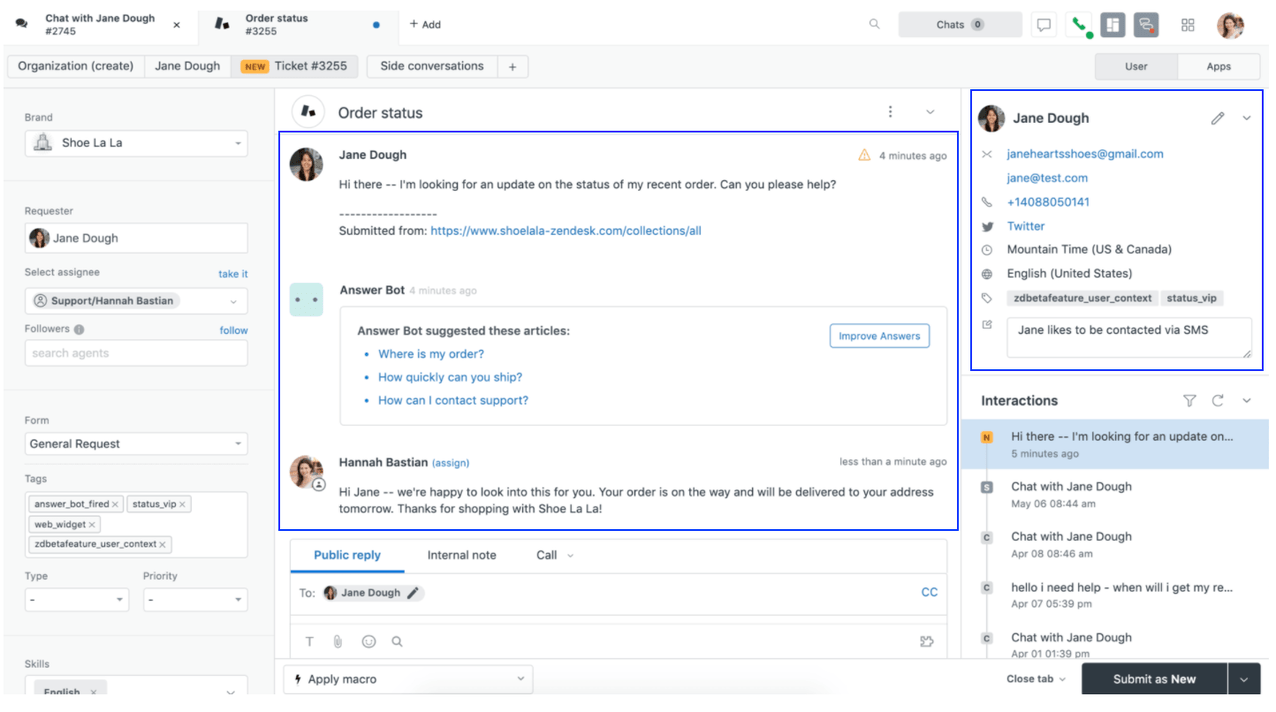
How businesses are boosting their service with Zendesk
Musical instrument marketplace Reverb took a dynamic approach to their web self-service. They used Zendesk Guide and Knowledge Capture to create a tailored self-service experience for their customers. The result? A dramatic drop in daily support emails and less than 10% of help center searches turned into support tickets.
The Reverb team used Zendesk’s Knowledge Capture app to create a robust knowledge base. This helped their agents build a stronger rapport with customers who needed nuanced support. And ultimately, the team’s average CSAT increased from 94% to almost 98%. A resounding win, to say the least.
Still need convincing? Take Freshly, the meal delivery subscription service. The Freshly team noticed that many repetitive support tickets were coming through their chat function. So they started to tailor content for that channel.
They identified frequently asked questions and the most commonly searched terms. They then created articles about these topics to share through the chat function. So when a customer asked a specific question, they could offer an article rather than sending them to an agent. This meant more tickets were being resolved by their Answer Bot, allowing agents to spend their time on issues that needed a human touch and, ultimately, creating a better user experience.
“With these insights, we were able to make simple changes that made a big impact,” said Megan Merrick, Freshly’s senior online engagement specialist who leads content development.
Leverage web self-service to elevate your customer experience
When you implement web self-service, you’re enabling your support team in several critical ways. You’re supplying them with quality resources to reference quickly through your knowledge base. You’re sending repetitive, one-touch tickets to a bot, so they can spend more time with customers who require more interaction. Both of these approaches are then increasing your agents’ output, saving them time, and, therefore, saving you money.
Web self-service is also one of the best tools to help increase customer satisfaction. Customers are happier when they can find answers themselves through a knowledge base or community forum. And when they can’t? Your agents are there to catch them. A forum and portal are also two ways that customers experience satisfaction, as they engage with your product and others using it.
Lastly, self-service solutions enable you to be more dynamic in your daily business. Through all five types of self-service, you can have a profound impact on your offer to customers, their experience, and your support team. And the more likely you’ll be able to provide consistent, quality customer satisfaction. And that’s what it’s all about, right?
The more self-service you enable, the more proactive you become. Get started with your own web self-service today.
