What is CRM software? 9 best CRM tools of 2025
Customer relationship management software helps strengthen customer relationships and build loyalty. Try an intuitive, customizable CRM tool today.
A comprehensive guide to the 9 best CRM softwares of 2025
Última atualização em December 19, 2024
Sales teams need advanced tools to capture and keep customer attention. The days of flipping through Rolodexes to find information are long gone—companies that aren’t using a CRM are missing out on potential leads and might not be managing their customer accounts effectively.
A CRM helps sales teams organize and use information for a full view of the customer, driving productivity and helping deliver a personalized customer experience (CX). Let’s look at nine examples of CRM tools and see how the best CRM software can help your sales team meet and exceed their goals and strengthen customer relationships.
- What is CRM software?
- How does a CRM work?
- Top benefits of CRM software
- The 9 best CRM software of 2024
- How to choose the right CRM software
- Frequently asked questions
- Give CRM software a try
What is CRM software?
CRM software is a tool for businesses to maximize productivity, pipeline visibility, and revenue. It collects and organizes information from every customer interaction, painting a complete picture of customer needs and preferences. With insights from CRM software, you can tailor your sales approach to offer personalized experiences that impress customers and keep them engaged.
How does a CRM work?
CRM software changes how sales teams organize and manage customer relationships. A sales CRM meticulously tracks and analyzes interactions with current and prospective customers in real time for the most up-to-date pipeline view. This tool keeps a comprehensive record that empowers sales teams to sharpen their approach with unparalleled personalization, increasing customer satisfaction.
The salon management software Wavy knows this well. They use Zendesk to achieve a customer satisfaction (CSAT) score of 89 percent and a conversion rate of 25 percent. August Charpentier, co-founder of Wavy, says it’s helped the company sharpen its focus: “We are no longer growing to grow; we’re doing it in a clear and more focused way.”
Beyond tailoring the sales approach, a CRM database can streamline operations through automation. Sales reps don’t have to deal with tedious and repetitive tasks like filling out contact info or following up with a prospect. Additionally, a CRM gathers customer data from every touch point for robust analytics capabilities that provide insights into sales performance and customer behavior.
Top benefits of CRM software
CRM software is the key to unlocking the true potential of customer data. Here are the top benefits for sales teams that use it.

Better customer experiences with personalized interactions
A CRM houses customer and prospect information in one convenient place so sales teams can better understand needs and deliver personalized experiences. This gives salespeople a complete view of their customers—especially if the CRM integrates with your existing CX software, like Zendesk. The more insights your salespeople have, the better they can tailor conversations to target what customers truly need from your business.
Higher productivity with automation and triggers
With a Rolodex, sales prospecting was a headache. Finding the exact customer you were looking for was like finding a needle in a haystack—and you’d better hope you can read the notes you took down on your last call. A sales CRM brings that customer’s information to you, speeding up outreach and allowing teams to target more prospects.
Automated reminders and alerts triggered by certain actions or time intervals between communications make managing and engaging with contacts a breeze and ensure timely follow-ups. That way, there are fewer missed opportunities and a higher chance of conversion. Salespeople can also use customer info to build targeted prospect lists that feed those automations, so leads always get noticed.
Full pipeline visibility with data-driven insights
Businesses need customer analytics to understand historical sales trends and predict future numbers. CRMs enable accurate forecasting with reporting and analytics features that help visualize and act on key sales performance metrics like lead response time, win rate, or customer lifetime value (CLV). These numbers help focus resources on customers who are more likely to convert and also help tailor sales plans to improve over time.
The 9 best CRM software of 2025
Customer relationships are the heart of every sales strategy. To manage them better, we’ve compiled a list of nine CRM software to consider.
- Zendesk Sell for ease of use and integration with CX software
- HubSpot Sales Hub for marketing-focused teams
- Less Annoying for sales teams with simple needs
- Sales Creatio for mobile reps
- Apptivo for teams with developers
- Insightly for businesses with less need for social media integrations?
- Salesforce Sales Cloud for companies wanting a complex set-up
- Copper for Google integration
- Zoho CRM for sales analytics
1. Zendesk Sell
Best for ease of use and integration with CX software

Zendesk Sell offers a modern CRM system that’s easy to set up and use, no matter the size of your business. It packs several CRM tools into a centralized dashboard that helps your teams maximize revenue by boosting productivity, processes, and pipeline visibility. Access to Zendesk Marketplace lets teams further expand capabilities with plug-and-play integrations. And Zendesk Sell even has a user-friendly mobile CRM that synchronizes with the desktop experience, so your sales team won’t miss a beat in the field.
The email intelligence tool allows for seamless tracking of all email communication and helps sales reps work more efficiently, thanks to real-time push notifications, activity reporting, and email template automation. Its power dialer allows reps to make calls without lifting a finger and log and record every call. It also provides access to scripts, notes, and out-of-the-box call analytics.
Our CRM also comes equipped with sales prospecting functionality that takes advantage of an untapped market of over 200 million professionals. Companies of all sizes use Sell to identify prospects and create targeted lists full of verified, robust, and accurate records. Reps can also make smart lists and use templates to inform timely automated follow-ups to catch every prospect possible.
Features:
- Email tracking and automation
- Smartlists and templates
- Activity reporting and analytics
- Customizable sales dashboard
- CRM mobile app
- Out-of-the-box integrations
- Contact and deal management
- Centralized platform
Starting price: Plans start at $19 per agent/month, billed annually. A 14-day free trial is available.
Explore more Zendesk pricing plans.
2. HubSpot Sales Hub
Best for marketing-focused teams

HubSpot Sales Hub is a CRM system with a reporting dashboard for reps to store and organize customer information and access analytics. The dashboard can also surface company insights about existing and prospective customers.
This pipeline management tool integrates with various communication channels like email and social media. Then, its reporting tools measure conversations across those channels for sales teams to monitor engagement and track deals.
Features:
- Reporting dashboard
- Company insights
- Deal tracking
- Pipeline management
Starting price: Professional plans start at $90 per month/seat, billed annually. A free plan with limited features is available.
Find out more: Discover how Zendesk integrates with HubSpot, and learn how Zendesk and HubSpot compare for customer service.
3. Less Annoying CRM
Best for sales teams with simple needs
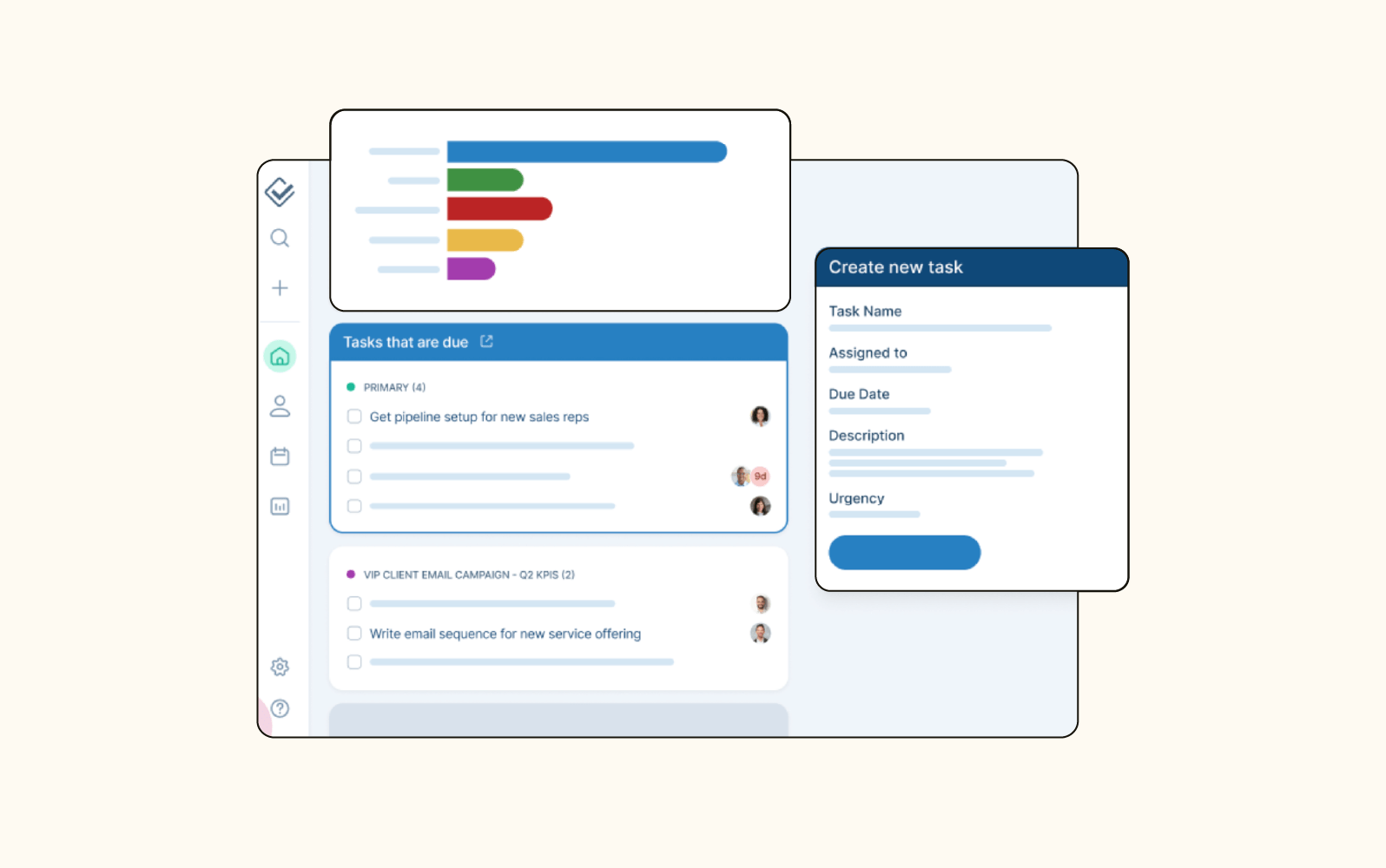
Less Annoying is a basic CRM with a pipeline management dashboard that lets reps view contacts, events, files, and other information in one place. It can sync contacts across teams and utilizes a search feature with its contact management system for reps to find prospects.
Available integrations enable teams to share calendars and schedule meetings with Google and Outlook. Reps can also integrate their email to get calendar or task reminders in their inboxes and then prioritize them accordingly. Mobile access allows reps in the field to stay connected with the rest of the team.
Features:
- Calendar and tasks
- Simple pipeline management
- Customization
- Mobile access
Starting price: Plans start at $15 per user/month. A 30-day free trial is available.
4. Sales Creatio
Best for mobile reps
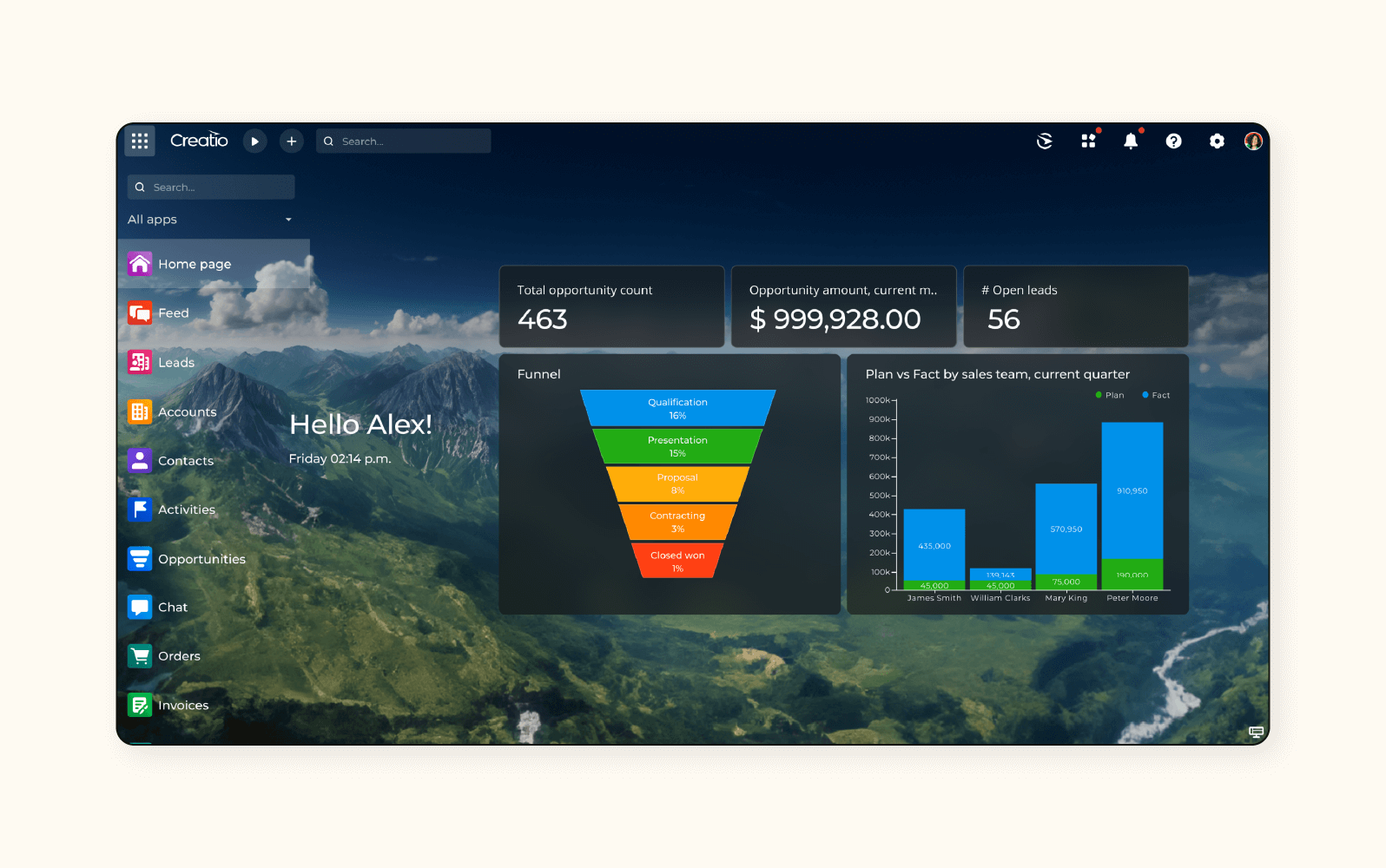
Built for midsize businesses and large corporations, Sales Creatio offers CRM software that allows you to manage sales, marketing, and services. Implementation doesn’t require extensive coding or development.
Sales Creatio has a dashboard that gives a 360-degree customer view for monitoring account history and growth over time. The dashboard has field sales capabilities for mobile reps to continue project and pipeline management. It also enables the creation of orders and invoices on the go.
Features:
- 360-degree customer view
- Field sales
- Project management
- Orders and invoices
Starting price: Plans start at $140 per month for five users. A 14-day free trial is available.
5. Apptivo
Best for teams with developers

Apptivo allows you to centralize customer care needs from multiple devices and browsers. In addition to its pipeline management features like a social news feed or drag-and-drop email templates for customer communications, it has integrations to help track customers, analyze data, and more.
Apptivo also features a developer API for companies that have—or can hire—specialists to implement it. It includes different elements like Drag and Drop functionality for designing fields and reports.
Features:
- Social news feed
- IMAP email integration
- Drag-and-drop email templates
- Developer API
Starting price: Plans start at $15 per user/month, billed annually. A 30-day free trial is available.
6. Insightly
Best for businesses with less need for social media integrations

Insightly’s CRM lets teams manage pipelines and track leads while automating sales workflows. It has an automatic address book feature that organizes customer information and allows reps to search and share it. It also has onboarding stages for new customers and reminders for emails and tasks.
This CRM enables companies to integrate customer relationship management needs into Google, though not some social media sites like Facebook or LinkedIn. Users can access the tool from different locations since it’s a cloud-based platform.
Features:
- Automatic address book
- Fast search
- Web-to-contact forms
- File sharing
Starting price: Plans start at $29 per user/month, billed annually. A 14-day free trial is available.
7. Salesforce Sales Cloud
Best for companies wanting a complex set-up

Salesforce Sales Cloud users can automate many tasks, like data entry, and streamline their workflow with the CRM. It has features like commission management, lead opportunity management, and call center management to connect reps to relevant teams and surface information they need. It can then analyze that information and assist with sales forecasting.
However, Salesforce isn’t ready from day one—it needs to be built from scratch, which can become costly with expensive technical resources and partnerships. This leads to a high total cost of ownership overall.
Features:
- Quote-to-cash automation
- Opportunity management
- Sales forecasting
- Document management
Starting price: Plans start at $165 per user/month, billed annually. A 30-day free trial is available.
Find out more: See how Zendesk integrates with Salesforce and explore how Zendesk and Salesforce compare.
8. Copper
Best for Google integration

Copper features integration with Google Suite. It allows reps to connect their Gmail, Google Calendar, and more to the CRM for project and pipeline management, events, and task updates. Copper users also have access to other integrations besides Google.
Copper can automate tasks like prospect follow-ups and ensure they’re recurring. Then, it can generate reports on current sales activity to give businesses a view of their current and prospective pipelines. And if your sales team is partially or fully mobile, Copper has an app to connect them in the field.
Features:
- Pipeline reporting
- Google integration
- Project management
- Task automation
Starting price: Plans start at $9 per seat/month, billed annually. A 14-day free trial is available.
Find out more: Check out how Zendesk integrates with Copper.
9. Zoho CRM
Best for sales analytics

Zoho CRM provides analytics tools that allow users to monitor various aspects of the sales cycle, including lead analytics, deal management, activity statistics, and email performance. Reps can create dashboards with widgets like charts, target meters, KPIs, and funnels to visualize data.
The platform also offers reports that users can search and filter. Users can use templated reports or customize them with different elements. These reports can help identify trends, support data-driven decision-making, and orchestrate customer journeys based on insights.
Features:
- Workflow automation
- Deal management
- Process management
- Journey orchestration
Starting price: Plans start at $14 per user/month, billed annually. A 15-day free trial is available.
Find out more: Find out how Zendesk integrates with Zoho CRM, and read more about how Zendesk and Zoho compare.
How to choose the right CRM software
There’s a variety of CRM solutions to pick from, each with its own blend of features and functions. Here’s what to look for to ensure you get the best CRM for your unique needs.
Prioritize time to value
Spending time and money to implement and learn a new and complicated system doesn’t benefit your company. You want a CRM with fast time to value. You’ll see lower ownership costs and be able to hit the ground running in no time when the product offers:
- A user-friendly interface: An intuitive platform allows you to start using the CRM in just a few hours and have it fully set up within days or weeks instead of months or years.
- Customization: A wide array of out-of-the-box integrations and powerful APIs let you customize the software to fit your needs without the support of expensive outside consultants—saving you time and money.
- Easy administration: Minimal admin needs mean less money spent on expensive support and resources—and more time to focus on your customers.
Look for a tool with a simple setup
Some CRMs are hard to install and configure, meaning you might need to hire someone to manage them for you. Choose a CRM you can install easily so you can get up and running quickly without developers. However, if you have developer resources, Zendesk is also developer-friendly, so building custom CRM applications or integrations is easy (and fast).
No matter the size of your organization, finding a CRM with a simple setup is incredibly beneficial. For example, CRM for startups needs to be ready from day one to avoid wasting precious time—startups have hectic schedules, so learning a new system could fall by the wayside for them. Meanwhile, enterprise companies need something their employees can start using immediately so they don’t skip a beat.
Ensure it integrates with your CX tool
It’s important to pick a CRM with an open and flexible platform that respects your current customer experience (CX) implementations and works with your existing tech stack. By combining all your systems and customer data, you’ll gain a complete customer view and a deeper understanding of your audience. Zendesk breaks barriers by doing both, with a suite of sales and support tools embedded with CX expertise.
Take STAjets, for example. The aviation sales, management, and charter company uses Zendesk because it’s a customizable CRM that helps supercharge sales activities. After adopting the tool, STAjets could target the 15 to 20 percent of total leads they were losing before without visibility.

When you have a highly customizable CRM like Zendesk Sell, your team members have all the tools they need to do their jobs well in one place.
Go for a lower total cost of ownership
A CRM’s total cost of ownership (TCO) shows its long-term value. By buying high-quality CRM software for sales, you can ensure your solution is worth the investment. Luckily, it’s easy to spot the options you shouldn’t go for—they might make you pay for things like:
- Implementation costs
- Maintenance fees
- Consultants
- Add-ons
Some customer relationship management software offers a free version but charges for the functions you really want. Remember—you get what you pay for. Consider investing in a top-notch CRM like Zendesk Sell that will pay for itself in the long run.
Expand access with mobile sales management
There’s an app for everything, and CRM is no exception. Several CRM providers offer mobile access for smartphones and tablets, allowing sales teams and managers to monitor their activities, goals, and tasks when they’re away from their desks. This feature is especially helpful for field sales reps who don’t want to sacrifice productivity when they’re on the road.
Frequently asked questions
Give CRM software a try
Zendesk Sell is an intuitive and easy-to-use sales CRM designed with customer relationships in mind. Our cloud-based CRM solution makes it easy for your team to access information anytime, anywhere.
Customers are happier when they feel heard. To truly hear your customers, your sales solution needs to function seamlessly with your customer service software for a truly 360-degree customer view. Get the tools to personalize customer interactions and foster collaboration across departments—through every stage of the customer experience—with Zendesk.
Related CRM software guides
Keep exploring the wonderful world of CRM software, customer management systems, and other sales tools.
