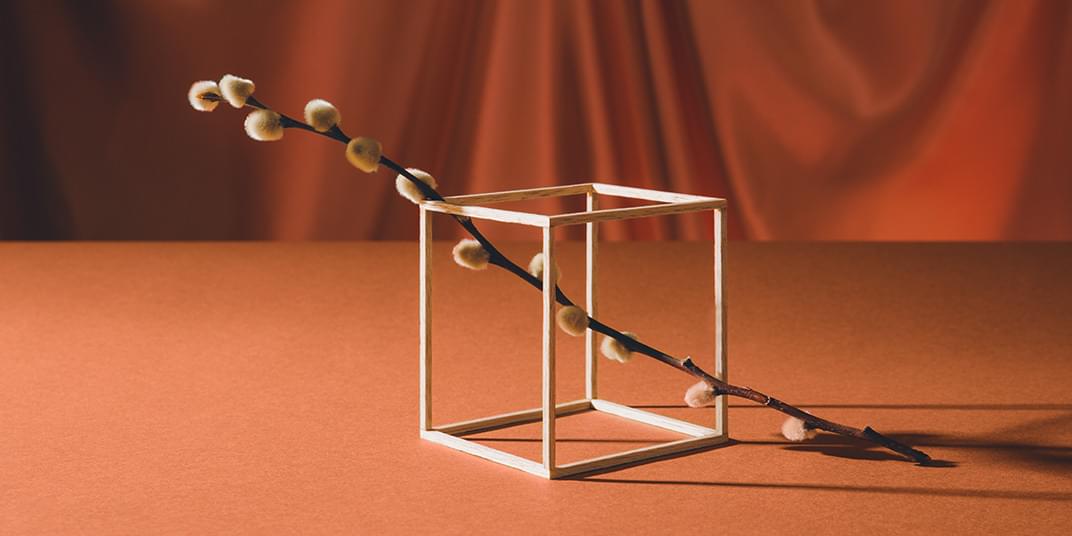AI knowledge base: A complete guide
Implementing an AI knowledge base can take your traditional help center from ordinary to extraordinary. Learn about AI knowledge bases and try one for free.
AI knowledge base guide
Última atualização em February 24, 2025
According to the Zendesk Customer Experience Trends Report 2024, 75 percent of customer experience (CX) leaders see artificial intelligence (AI) as a force for amplifying human intelligence, not replacing it. Not to mention, adding AI to your knowledge management systems can provide instant answers and AI-powered assistance at your fingertips.
Businesses strive to meet and exceed evolving customer expectations. With the right AI knowledge base, you’ll have the tools to surface relevant, accurate information, generate content, and supercharge your agents’ skill sets. Our guide to AI knowledge bases details how they work, how to build one, and the top software examples that can benefit your business.
More in this guide:
- What is an AI knowledge base?
- How do AI knowledge bases work?
- The benefits of an AI-powered knowledge base
- Types of AI-powered knowledge base content
- Top AI knowledge base software
- How to build an AI knowledge base
- Frequently asked questions
- Enhance customer service with an AI knowledge base
What is an AI knowledge base?
An AI knowledge base is a centralized hub that leverages AI and machine learning (ML) to understand, process, and surface accurate and relevant information to users on demand. The system organizes, stores, and manages data and information. AI knowledge bases can help streamline customer support, enhance user experiences, and enhance decision-making.
How do AI knowledge bases work?
AI knowledge bases work like traditional knowledge bases but are enhanced with superpowers. A knowledge base relies on manual efforts to create, update, and organize content. It also requires predefined categories and keyword searches to retrieve information. AI knowledge bases harness the power of natural language processing (NLP) and ML technologies to automate content and knowledge management. Here’s how.
Natural language processing and machine learning in AI knowledge bases
Natural language processing (NLP) is a branch of AI that enables computers to understand, interpret, and generate human language. NLP algorithms analyze and comprehend the meaning and context behind text or speech input.
Machine learning (ML) algorithms learn from data inputs, improve performance, and make predictions or decisions without explicit programming. They identify patterns, refine search results, and analyze data for personalized responses based on user interactions.
How they work together: ML algorithms analyze and learn from the data input (user queries, interactions, and feedback) to continuously improve the knowledge base's performance. They refine search results, enhance understanding of user queries, and recommend more accurate and contextually relevant information over time.
When users interact with an AI knowledge base, the system learns from their interactions, refines its understanding of language nuances, and adapts to provide more accurate and helpful responses in the future.
The benefits of an AI-powered knowledge base
An AI-powered knowledge base is more than just an automated system. It offers a wealth of benefits that help customers, agents, and business operations. Here are just a few.

Enables customer self-service
AI-powered knowledge bases empower customers to find solutions independently. Customer self-service is enabled through intuitive search capabilities and AI-driven recommendations. Users can swiftly access relevant information, FAQs, troubleshooting guides, and tutorials. Self-service enhances customer satisfaction by providing immediate, 24/7 support.
Streamlines content and content creation
AI algorithms can assist with content management by identifying content gaps, detecting outdated resources, and suggesting new topics based on customer feedback and ticket requests. For example, AI can detect a spike in specific customer requests, such as asking for help with password resets over live chat. AI can flag content management teams and recommend creating knowledge base articles on this topic.
Accelerates agent onboarding and training
AI-powered knowledge base systems can help streamline new agent onboarding and training by offering comprehensive, up-to-date resources. A centralized hub allows agents to quickly find and access training guides, documents, and important customer information, leading to faster issue resolution. Additionally, AI algorithms can suggest relevant materials to support agents, recommend articles within tickets, and help with writing content.
Reduces operational costs
AI-driven knowledge bases significantly reduce operational expenses. For instance, self-service capabilities can decrease the number of support tickets, minimizing the need for extensive support teams. Plus, the system's ability to handle more inquiries helps control operational costs and boosts overall agent efficiency.
Ensures a consistent customer experience
AI-powered knowledge bases can help deliver a cohesive tone and precise content across all help center articles. This helps make sure that the information shared with customers across various touchpoints is consistent and accurate. Consistency builds customer trust, strengthens brand reputation, and fosters positive customer experiences, leading to higher retention rates and brand loyalty.
Types of AI-powered knowledge base content
AI-powered knowledge bases are a comprehensive repository of information made up of several different kinds of content. All of this information allows businesses to efficiently manage, access, and leverage diverse forms of data to enhance customer support, decision-making, and overall operational effectiveness.
Structured knowledge content
Structured knowledge content refers to information that gets organized and formatted systematically. This content typically includes articles, FAQs, manuals, and guides. It’s usually arranged into a strategic hierarchy where the most relevant or useful information is at the top. Creating structured knowledge content with standardized formats, consistent terminology, and optimized keywords or categories allows for efficient knowledge base searches.
Unstructured knowledge content
Unstructured knowledge content encompasses information that lacks a specific format or predefined structure. This type of content includes:
- Customer emails
- Chat transcripts
- Social media interactions
- Forum discussions
- Multimedia files (like audio recordings or images)
Unstructured content is more challenging to organize and analyze due to its varied formats and lack of standardized structure. However, AI-powered systems use NLP and ML algorithms to extract insights and meaning from unstructured data, making it accessible and valuable within the knowledge base.
Automated knowledge content
Automated knowledge content refers to information generated or curated automatically by AI algorithms. This content gets continuously updated, refined, or created based on user interactions, feedback, and data analysis.
For instance, AI algorithms might automatically generate suggested responses to common customer queries, create summaries of lengthy documents, or offer recommendations for improving existing content based on user engagement metrics. Automated content assists in streamlining content creation, ensuring relevance, and enhancing the knowledge base's accuracy and efficiency.
Top AI knowledge base software
Here are a few examples of the top AI knowledge base platforms for 2024.
1. Zendesk
Use case: CX and EX self-service

Zendesk provides versatile AI-powered knowledge base software with an easy-to-use interface, robust self-service options, and generative AI capabilities. It's a versatile tool that enhances the customer and employee experience and sets up quickly for a fast ROI.
Zendesk offers Content Cues, an AI-powered feature that uses machine learning to improve your knowledge base. For example, the tool can recognize support topics by reviewing incoming tickets and finding trends in common questions and keywords. It also identifies top-performing and underperforming help center articles and keeps your content up to date.
Zendesk uses generative AI to accelerate help center content creation with minimum input. Users can expand content from just a few words or bullet points to complete paragraphs or shift the tone of articles with one click.
Additionally, Zendesk features low-maintenance AI chatbots that deploy in seconds and drive engagement. They can generate accurate responses using knowledge base information and provide natural, conversational AI support. You can even create a chatbot persona, giving your bots a consistent voice that reflects your brand personality.
Features:
- Topic identification
- Tone shift
- Text expansion
- Optimized search
- Bots
Pricing:
- Suite Team: $55 per agent/month
- Suite Growth: $89 per agent/month
- Suite Professional: $115 per agent/month
- Suite Enterprise: Talk to sales
- Suite Enterprise Plus: Talk to sales
*Plans are billed annually.
Explore more Zendesk pricing plans.
Free trial:
- 14 days
Take 30 seconds to start a free Zendesk trial or request a Zendesk demo.
2. Capacity
Use case: employee knowledge management

Capacity offers an AI-powered knowledge base that intelligently organizes, stores, and retrieves information. It provides a centralized repository for organizing information across systems so employees can access information in one place. It features search functionality with an automated inquiry generator, retrieving specific information for employees.
Capacity's AI-powered knowledge base software allows companies to store and manage their knowledge efficiently. Users can easily organize information using folders and dialogues, and share it through a drag-and-drop feature. Access can be restricted based on different criteria such as department, role, geolocation, and employee.
Features:
- Topic identification
- Optimized search
- Bots
- Drag-and-drop knowledge organization
- Access permissions
Pricing:
- Growth: $49 per user/month (for 1 bot)
- Professional: $99 per user/month (up to 3 bots)
- Enterprise: Contact Capacity (unlimited bots)
*Plans are billed annually.
Free trial:
Unavailable
3. Starmind
Use case: internal knowledge sharing and collaboration

Starmind's AI knowledge base platform uses machine learning algorithms to assist with knowledge sharing among employees. Through an organization-wide internal directory, the tool sources information from subject matter experts based on employee search queries.
If an employee has an inquiry that produces no results in the knowledge base or needs further information about the topic, Starmind finds an internal expert and connects them in real time. Once the question is answered, the platform stores the response in the knowledge base for future use. To keep the knowledge base up to date, Starmind uses generative AI to source information and store it in an accessible hub.
Features:
- Topic identification
- Optimized search
- Bots
Pricing:
- Standard: $6 per user/month
- Premium: $12 per user/month
- Enterprise: Contact Starmind
Free trial:
Unavailable
4. Guru

Guru's AI-powered knowledge base offers a centralized platform for employees to ask questions, find and share information, and get personalized recommendations. The system leverages machine learning algorithms to refine search results and verify and validate knowledge base content. Guru's browser extension integrates with a company’s existing tools and enables real-time access to verified information within applications.
For content management, Guru features AI Suggest Expert, which recommends internal subject matter experts to create content for specific topics. It also uses generative AI to help employees summarize, edit, and create content.
Features:
- Topic identification
- Tone shift
- Optimized search
- Bots
- Topic summarization
Pricing:
- Builder: $10 per user/month
- Enterprise: Contact Guru
*Plans are billed annually.
Free trial:
30 days
5. Tettra
Use case: team collaboration and documentation

Tettra is an AI-powered knowledge management system that assists businesses with documentation and collaboration. It helps teams organize company information and create content in an internal knowledge base, and its AI assistant can answer user inquiries. If the bot cannot find an answer within the knowledge base, the bot will route the inquiry to a human agent.
Tettra is equipped with an AI-powered search engine and tagging functionalities that enable teams to effectively find, access, share, and collaborate on knowledge base information. Additionally, Tettra features a knowledge management dashboard that ensures accurate information, helps find knowledge gaps, and suggests edits. With the help of AI, the dashboard can curate a list of verified content, stale pages, and public content that is visible to users outside of a company.
Features:
- Topic identification
- Optimized search
- Bots
- Internal Q&A system
- Reporting dashboard
Pricing:
- Basic: $4 per user/month
- Scaling: $8 per user/month
- Professional: $7,200 per user/month (up to 50 users)
*Plans are billed annually.
Free trial:
30 days
6. Korra
Use case: customer and employee support

Korra’s AI knowledge base helps customers and support teams by surfacing relevant information on demand. The software features an intelligent search engine that uses ML algorithms and NLP to provide customers and support agents with recommendations and accurate information on demand.
Korra’s AI-powered knowledge management system can automatically find and consolidate data from different systems and formats. It imports fragmented content from various sources, interprets user intent, and adds the appropriate tags and workflows to the knowledge base. Korra can also analyze customer interactions to help update knowledge base information.
Features:
- Topic identification
- Optimized search
- Bots
- GPT Q&A engine
- Reporting and analytics
Pricing:
- Free: $0 per month (300 MB)
- Business: $99 per month
- Business Plus: $199 per month
- Enterprise: Contact Korra
*Plans are billed annually.
Free trial:
Unavailable
7. Slite
Use case: employee onboarding and knowledge sharing

Slite is an AI knowledge base that facilitates collaboration and information sharing for remote teams. Its search feature uses NLP and AI to understand intent and compare inquiries to existing knowledge base content. Slite offers a collaboration feature that allows users to ask internal experts when they discover a knowledge gap or missing information.
Slite’s AI assistant helps with content creation, enabling employees to adjust the tone, translate copy into 15 languages, and summarize documents. Finally, analytics tools provide insights into content engagement, including metrics about the documents users read and search for the most.
Features:
- Topic identification
- Tone shift
- Optimized search
- Bots
- Document summarization
Pricing:
- Free: $0 per month (50 docs and questions and answers)
- Standard: $8 per member/month
- Premium: $12.50 per member/month
- Enterprise: Contact Slite
*Plans are billed annually.
Free trial:
Unavailable
How to build an AI knowledge base
Now that you know what to look for in a knowledge base and have seen some of the best AI-powered systems, let's go over how to build one. Follow these steps to create the most effective AI knowledge base for your business.

1. Define your goals and scope
Begin by identifying the specific objectives and scope for your AI knowledge base. Define the purpose, target audience, and expected outcomes. Outline the key functionalities, such as customer self-service, customer support automation, or internal knowledge sharing. Clear goals and scope will guide subsequent decisions and implementations.
2. Research and choose your knowledge base software
Research and select a suitable AI-powered knowledge base software that aligns with your defined goals and requirements. Consider factors like AI capabilities, ease of use, integration options, scalability, and cost-effectiveness. Test out different software to find the best fit for your organization by utilizing free trials. Zendesk, for example, offers a free 14-day trial that lets you explore the features and capabilities.
3. Gather and preprocess data
Collect relevant data sources, including existing documents, FAQs, customer interactions, and any other information pertinent to your knowledge base. Preprocess the data by cleaning, organizing, and structuring it for AI analysis. Ensure data quality and accuracy to improve the effectiveness of your AI model.
4. Select the right structure
Design your knowledge base with the optimal structure for organizing your content. Choose between structured and unstructured formats based on the nature of your data and your users' preferences. Develop a taxonomy, categories, or tagging system to facilitate efficient information retrieval.
5. Create and update high-quality content
Populate your knowledge base with high-quality, accurate, and relevant content. Focus on creating useful content, like articles, guides, frequently asked questions, or tutorials that address common queries and customer needs. Be sure to update and maintain content to ensure accuracy and relevance.
6. Implement your AI model
Implement your AI models, such as natural language processing and machine learning, into your knowledge base software. Systems like Zendesk AI come pre-trained, eliminating time-consuming (and costly) manual training. You can fine-tune the algorithms to improve the accuracy and relevance of answers and recommendations.
7. Test and refine your AI systems
Evaluate your AI-powered knowledge base’s performance and make sure it works the way you want it to. Test the accuracy, responsiveness, and usability across different scenarios and customer interactions. Gather feedback from users to identify areas for improvement and refine the AI systems.
8. Integrate AI-powered tools
Integrate additional AI-powered tools to increase your systems’ capabilities and functionality. Integrations include chatbots and generative AI tools that can enhance your knowledge base. Ensure seamless integration with existing systems and workflows for the best performance.
9. Design a user-friendly interface
Develop a user-friendly interface that’s easy to navigate and access information within your knowledge base. Prioritize intuitive design, optimized search functionalities, and personalized user experiences to boost engagement and usability.
10. Monitor performance and gather feedback for continuous improvement
Continuously monitor the performance of your AI knowledge base through analytics and metrics. This allows you to track user interactions, content usage, and AI model accuracy, all of which can help you identify areas of improvement. You can also gather feedback from internal users and stakeholders to optimize your knowledge base
Frequently asked questions
Enhance customer service with an AI knowledge base
The capabilities of an AI-powered knowledge base can do wonders for your business. AI can reduce costs and boost the customer and employee experience by identifying and streamlining content creation, enabling intelligent self-service, and accelerating training.
As businesses strive to take their CX strategies to new heights, AI knowledge bases are becoming a game changer for customer service teams. Investing in an AI knowledge base like Zendesk can help you simplify operations and content creation and adapt to ever-evolving customer demands.
Related AI knowledge base guides
Learn even more about AI knowledge bases and related AI-powered tools with our guides below.